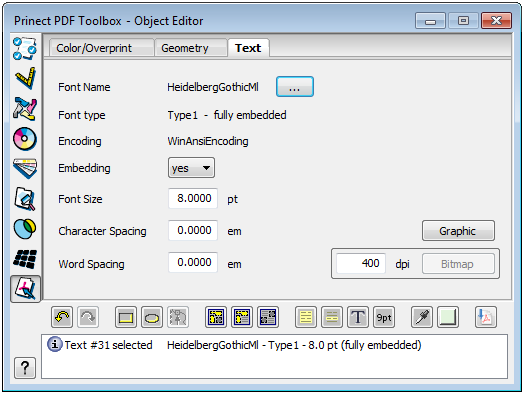
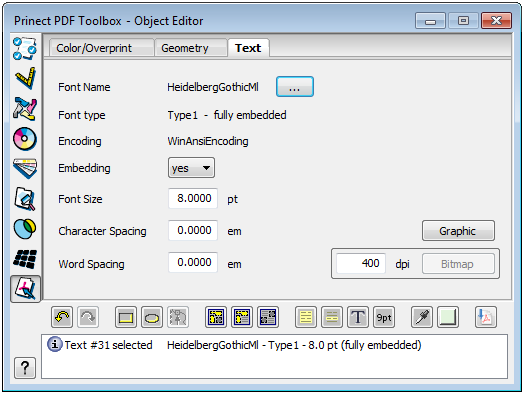
In this tab, you can view fonts and edit them. You can edit the font type, font size, character spacing and word spacing.
"Embedding":
In "Embedding" you define whether the font will be embedded into the document.
The marked text object is converted to paths when you click the "Graphic" button. However, small graphics, especially low-resolution ones, are often too bold when printed. You can avoid this effect by a conversion to bitmaps. To do this, select the resolution you want (preferably the print resolution) and click the "Bitmap" button. The text paths are now converted to an image. You can set values between 300 and 4000 dpi for the resolution of the bitmaps.
Text that was converted to a graphic is difficult to edit. You can split the graphic by selecting the object and invoking the context menu with the right mouse button. Then click "Ungroup Text/Graphic".