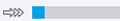
The job is being processed. The progress of the process displays in the job list:
 Waiting
Waiting
The job is in the queue of active jobs.
 Paused
Paused
The option "Pause incoming output jobs in incoming job list" was enabled in the Device Settings, or the job was paused manually by clicking "Pause". See Device List.
 Paused (before reprint)
Paused (before reprint)
The "Pause job before reprint" option is enabled in "Administration > System". This status is assigned to jobs affected by this. See Exposure Repetition.
 Aborted
Aborted
Processing of the job is aborted manually by clicking "Cancel".
 Error
Error
An error occurred during processing.
 Finished
Finished
Jobs in which conflicts occurred during processing and which were remedied by Prinect Renderer are also given the "done" status.