
Privacy Policy | Imprint | Prinect Know How | Prinect Release Notes 
In this configuration step, you define the general properties of the device. This information is required for every device type.
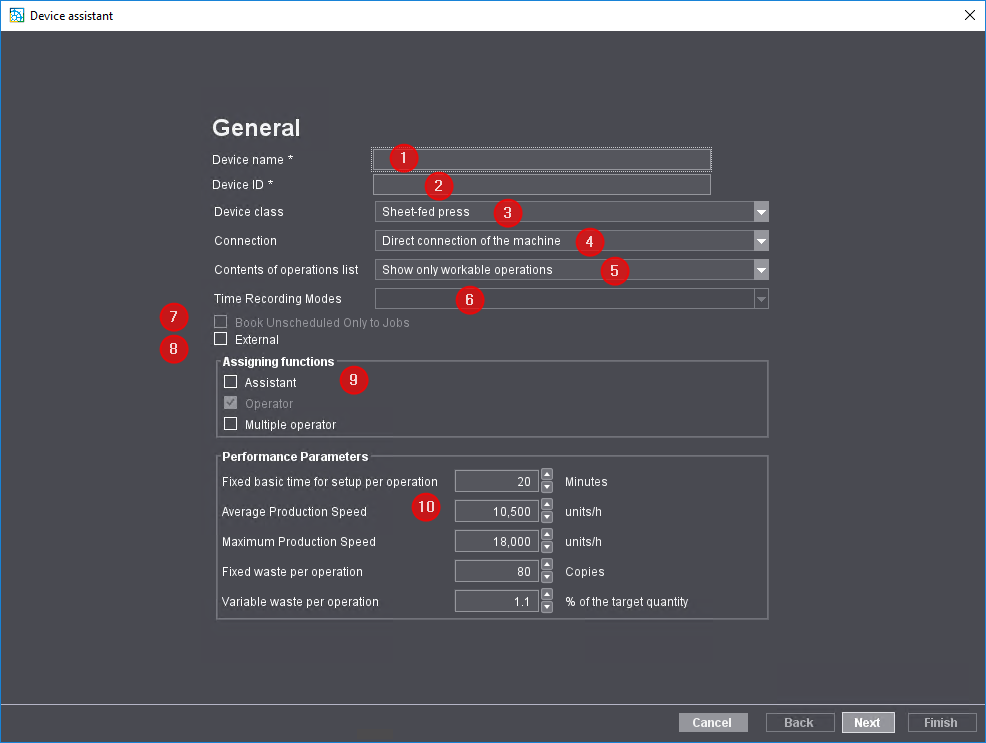
You can configure the following parameters in this view:
The device name is the identifier for the device in the Prinect workflow. You should enter a meaningful name here that, where possible, conveys information about the device type and the machine configuration where applicable, for example "SM102-52-28-8-P" for a Speedmaster 102, format 52*28 inches, with 8 print units.
The device name must be unique in the Prinect workflow. You may use no more than 30 characters. The device name identifies the machine in the entire Prinect workflow, for example in the Scheduler and in Analyze Point.
Device ID (2)
Enter the original device ID of the machine. For an offset press device ID, you can refer to the Press Center; otherwise, the device ID can be found on the machine. The following conditions apply to the device ID:
•The device ID may only contain the characters [a-z], [A-Z], [0-9].
•If the device ID has already been assigned, a corresponding message appears. In that case you have to enter another device ID.
•The device ID serves for clear identification of the machine in the Prinect workflow. The device ID must be checked against the Management Information System (MIS).
This is where you assign the device class. All device classes supported by Prinect Integration are available. In addition to sheetfed and digital presses, the device classes also describe finishing machines.
The device classes available in your system environment depend on the license. Device classes are used to classify the activities performed on the devices for the purpose of collecting production data. This classification is based on the assignment of the reported activities to the individual device or activity types.
Device class | Explanation |
|---|---|
Prepress, miscellaneous | This device class describes activities at workstations in prepress, for example at DTP workstations, which are not assigned to other device classes. |
Digital printing | This device class describes activities on HEIDELBERG digital presses. Example of a device in this device class: "Versafire machines". |
Sheet-fed press | This device class describes activities on presses that are connected offline. Example of a device in this class: XL 105 press. |
Printing miscellaneous | This device class is used to record activities that are not carried out directly on the press, for example "Mixing ink". |
Cutter | This device class describes activities on cutters. Example of a device in this device class: "Polar 137". |
Folding machine | This device class describes activities on folding machines. Example of a device in this device class: "Stahlfolder KH 78". |
Saddlestitcher | This device class describes activities on a saddlestitcher. Example of a device in this device class: "ST 450". |
Collator | This device class describes activities on machines that are used to collate folded or loose printed sheets, for example for the production of calendars. |
Perfect binder | This device class describes activities on machines for the perfect binding of books. Example of a device in this device class: "Eurobind 1300". |
Three-knife trimmer | This device class describes activities on three-knife trimmers. Three-knife trimmers are not usually used as separate machines, but are part of a saddlestitcher. A three-knife trimmer trims three sides of a block or brochure. |
Thread-sewer | This device class describes activities on thread-sewers that are used for thread-sewing books. |
Case making | This device class describes activities that are carried out to produce book covers. |
Book production line | This device class describes activities that are carried out to produce books. This requires several consecutive work steps. |
Die-cutter | This equipment class describes activities on die cutters, which are used for die-cutting printed sheets. Example of a device in this device class: "Dymatrix 106". |
Folder-gluer | This device class describes activities that are carried out to produce folding cartons. Example of a device in this device class: "Diana X 115". |
Postpress miscellaneous | This device class describes activities that are performed in the finishing process and that are not assigned to other device classes. This device class is used, for example, to record activities at manual workstations. |
Connection (4)
The connection type selected depends on the properties of the configured device and affects the subsequent work step. See also Connection Types.
Contents of operations list (5)
This is where you can define whether only the currently available operations or also the operations planned via the Scheduler are displayed on the press/Data Terminal. The following options are available:
•Show only workable operations.
Only the operations for which the preceding operation has already begun or is complete are displayed on the press/Data Terminal during job selection.
Selecting this option means that only the operations that can currently be processed are displayed to the operator on the press/Data Terminal.
•Show workable and scheduled operations.
The operations for which the preceding operation has begun or is complete and additionally the operations that were planned in the Scheduler or the operations list are displayed on the press/Data Terminal during job selection.
Selecting this option means that operations that are scheduled for later processing are also displayed to the operator on the press or the Data Terminal.
Time Recording Modes (6)
This option is only available for Data Terminal devices.
There are different time recording modes for the manual recording of production times. The time recording mode defines how the production times are recorded. A time recording mode must be assigned to each Data Terminal device.
The time recording mode is not assigned when a device is activated on the Data Terminal. Instead, the assignment is made centrally in the Device Assistant when a Data Terminal device is created in the CDM. You can choose between the following time recording modes:
Start stop absolute quantity
•The operation is started immediately after loading at the machine as soon as an operation (PDC message) is triggered.
•The data are updated in real time.
•The entered quantities are added together.
•Several users can log on to a device at the same time.
•The way in which quantities are entered depends on the device type.
Select this time recording mode if you wish to record production times in "real time" while processing a job. Selecting this option means that the start messages are recorded.
Example:
•Start "Setup"
•Start "Folding" > Stop "Setup"
•Finish job > Stop "Folding"
Time
The working times at the device are recorded with the time. The following conditions apply:
•This option Is not available on devices with counter box.
•Only one user at a time can be logged in to a device.
•Only the total time of a single activity is recorded.
•Assistants cannot log in for time recording.
•The start of an operation must be set manually. This means that an operation has to be started manually after loading.
•The quantity to be entered depends on the device type.
Select this time recording mode if you only wish to record the duration of a single activity while processing a job. The processing time is recorded after the activity has been completed. For example, if a machine is set up and then a job is processed, the total time required for the setup, for example 15 minutes, is recorded first, followed by the total time required for the good production, for example 120 minutes.
Option "Book Unscheduled Only to Jobs" (7)
This option is only available for devices that are connected via a Data Terminal. If you activate this option, the Data Terminal displays only the unscheduled jobs in the "Jobs" column. You can activate this option for example, for workplaces whose operations you do not wish to plan in Scheduler.
"External" option (8)
This option is intended for use in cases where print jobs are produced by external print shops or print shop locations and these jobs are to be planned in the Scheduler. Such "external" jobs are highlighted in color in the Scheduler if this option is activated.
"Assigning functions" Group (9)
An assistant may also work at the press next to the operator. As a rule, an assistant only has restricted permissions. The permissions for assistants are defined here:
•"Assigning operations" configuration step and
•"Assigning user groups" configuration step.
•Operator
The "Operator" function is always activated and cannot be deactivated.
•Multiple operator
The multiple operator may be logged in at several machines simultaneously. This is often useful when working with several finishing machines, for example. A multiple operator can start work processes and report operations on several machines at the same time.
It is not possible for a multiple operator to switch to another function (with different permissions) and remain logged in as a multiple operator at another machine. Before an employee who is logged in as a multiple operator can log in to any other machine in a different function, they must first log out of all machines where they are logged in as a multiple operator.
If a multiple operator logs out from a machine, for example to take a break, they are simultaneously logged out of all machines where they are logged in. When they log in again, they are only logged in to the respective machine.
"Performance parameters" group (10)
Standard values from the master data store (MDS) are entered here for the selected device class. The performance parameters are used as a template for calculating the production times for a newly created operation. These production times calculated using the performance parameters are taken into account in the Scheduler for planning the operation. In a Prinect workflow with a Management Information System (MIS), the production times are provided by MIS.
The "Performance parameters" are also important for the Planning Assistant. If no MIS data are available, these parameters are used to calculate how long an operation will take. You will find more information about the Planning Assistant at the following point: Planning Assistant.
Fixed basic time for setup per operation
Here you can enter a fixed setup time that is calculated as the basic time for each operation.
Average Production Speed
Enter a production speed (in copies per hour) that is calculated as the average value for the jobs produced.
Maximum Production Speed
The production speed entered in this box is used in Analyze Point to calculate the speed index. See Speed Index.
Fixed waste per operation
Here you can enter a fixed waste (in copies) for each operation, which is added to each operation.
Variable waste per operation
Here you can enter a variable waste (in percent) for each operation, which is added to each operation.
Privacy Policy | Imprint | Prinect Know How | Prinect Release Notes