
Privacy Policy | Imprint | Prinect Know How | Prinect Release Notes 
Creating a New Device with the Device Assistant
The following section shows the basic steps for creating an offset press. Then, some examples will explain how to connect different machine types.
To connect a press, go to "Administration > System" in Cockpit. In the left-hand tree structure, click on the name of the Prinect server to open the substructure. Then select "CDM" and select "Add Device" in the context menu:
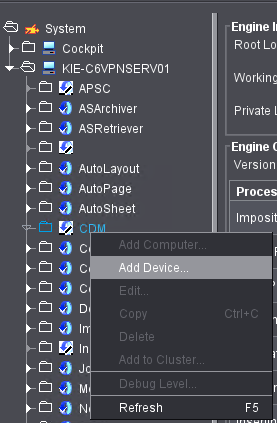
The device assistant appears. In the Device Assistant, you configure the respective device by going through several configuration steps. Each configuration step shows a separate view of the Device Assistant and different configuration steps must be performed for different devices, depending on the device type. Use the "Next" and "Back" buttons to go to the next or to the previous configuration step.
•"General" configuration step
•"Assigning operation groups" configuration step
•"Assigning operations" configuration step
•"Assigning user groups" configuration step
•"Create variant" configuration step
•"Summary" configuration step
Each configuration step shows a separate view of the Device Assistant. You can switch from one configuration step to the next by clicking on the "Next" button. Click on "Back" to return to the previous configuration step.
Privacy Policy | Imprint | Prinect Know How | Prinect Release Notes