
Privacy Policy | Imprint | Prinect Know How | Prinect Release Notes 
What happens without synchronization?
If the cost centers on the machine and in the master data store differ, no machine in the Prinect workflow can be assigned to the operations sent by the machines (PDC messages). As a result, Analyze Point cannot evaluate any cost-relevant data. If an MIS is connected, no costs can be recorded.
•Different personnel data
The PDC messages that an operator logged on to the press sends to the Prinect workflow cannot be evaluated because the operators of the machine are not recognized in the Prinect workflow. This also means that each shift cannot be correctly evaluated in Analyze Point.
•Different operations (PDC messages)
If operations are defined in the Prinect workflow that differ from those on the press, the operations reported by the press will be interpreted incorrectly. The status messages displayed in Analyze Point would then be incorrect.
Cost centers are required to record the production costs of print jobs. Each press is assigned one or several cost centers. This assignment is made when a new device is created in the Device Assistant. If an MIS is available in the system environment, the cost centers are required in order to record the production costs of the print jobs.

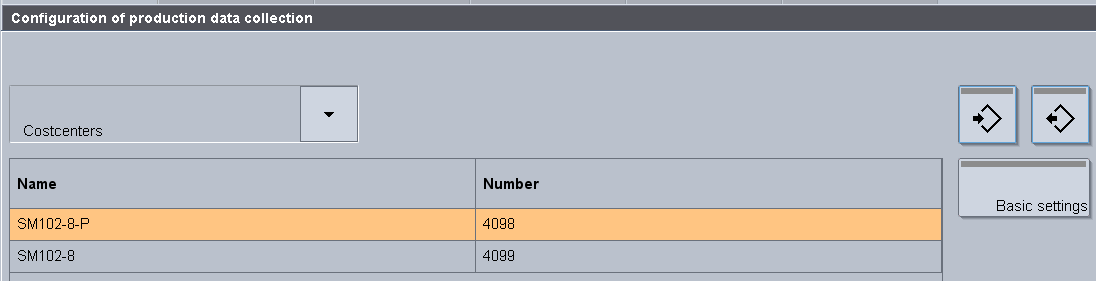
•Employee
Each operator logs in to the press control station with their personal user account. The user account contains personal data that is needed, for example, to evaluate the shift.

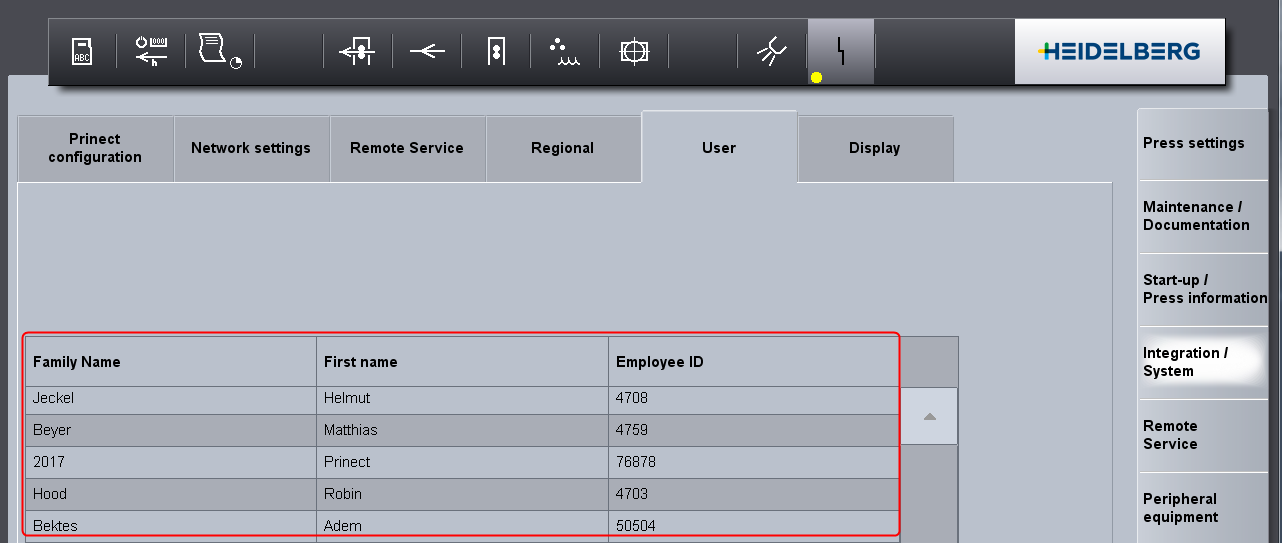
![]() Note: During synchronization, only user accounts that are allowed to log on to the press are sent to the press. A user account is allowed to log on to a device if the account belongs to a user group that has been assigned to the device in the "Assigning user groups" configuration step in the Device Assistant. For example, the user group "PressOperators" is assigned to a press as the machine operator. This means that any user who belongs to the "PressOperators" user group can log on to the press. Users are assigned to a user group in the Cockpit under "Administration > Users". See also User.
Note: During synchronization, only user accounts that are allowed to log on to the press are sent to the press. A user account is allowed to log on to a device if the account belongs to a user group that has been assigned to the device in the "Assigning user groups" configuration step in the Device Assistant. For example, the user group "PressOperators" is assigned to a press as the machine operator. This means that any user who belongs to the "PressOperators" user group can log on to the press. Users are assigned to a user group in the Cockpit under "Administration > Users". See also User.

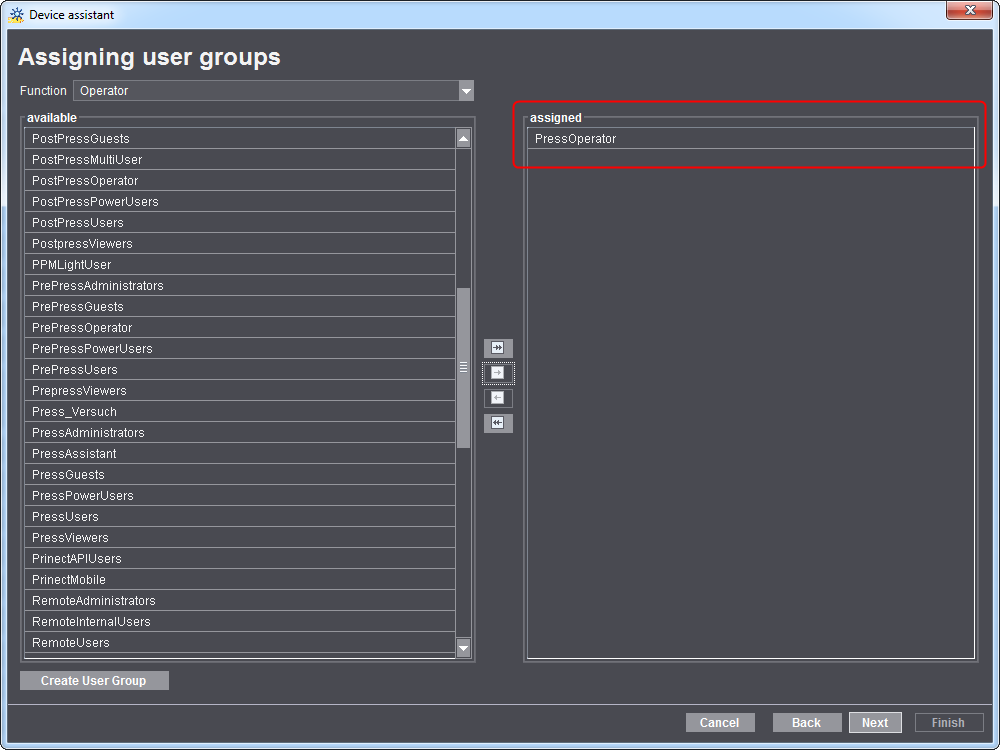
•User-defined operations (PDC messages)
User-defined operations are freely definable PDC messages that are not absolutely necessary for processing and analyzing print jobs. These operations can be created in the Prinect Cockpit in under "Administration > Device Configuration > Operations". See Create or edit a new action (PDC Message).

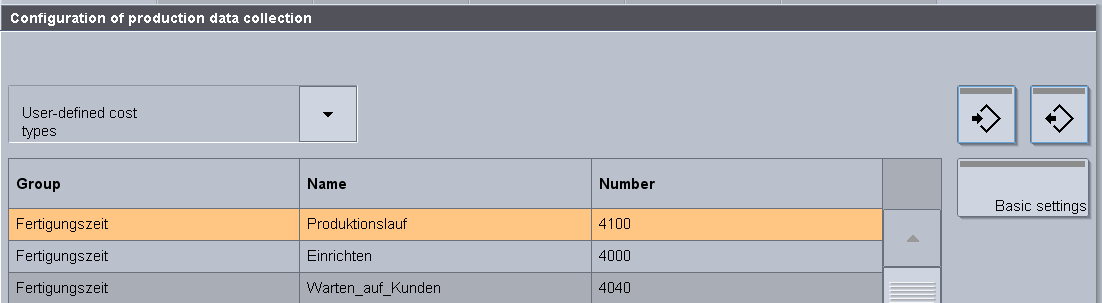
•Fixed messages
These messages are preconfigured and cannot be edited, in other words you cannot add or delete any entries.

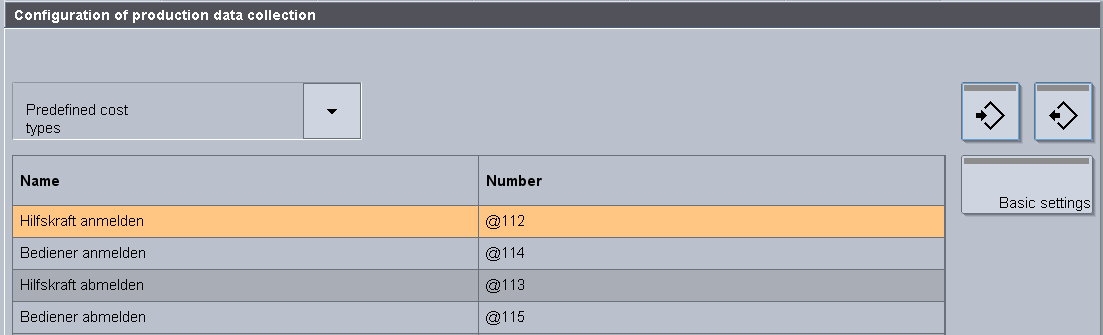
•Work Type
The "Work types" are used in the Management Information System (MIS) to identify elements that are relevant for accounting entries, such as consumables, working times , etc. When configuring the PDC message, the machine operator can, for example, select the "Internal" work type on the press to account for the costs of time spent working on the press – e.g. for maintenance work – as internal costs, while productive working times are recorded with the "Normal" work type.
You can set the work type globally for the entire job or specifically for each separate operation (PDC message).

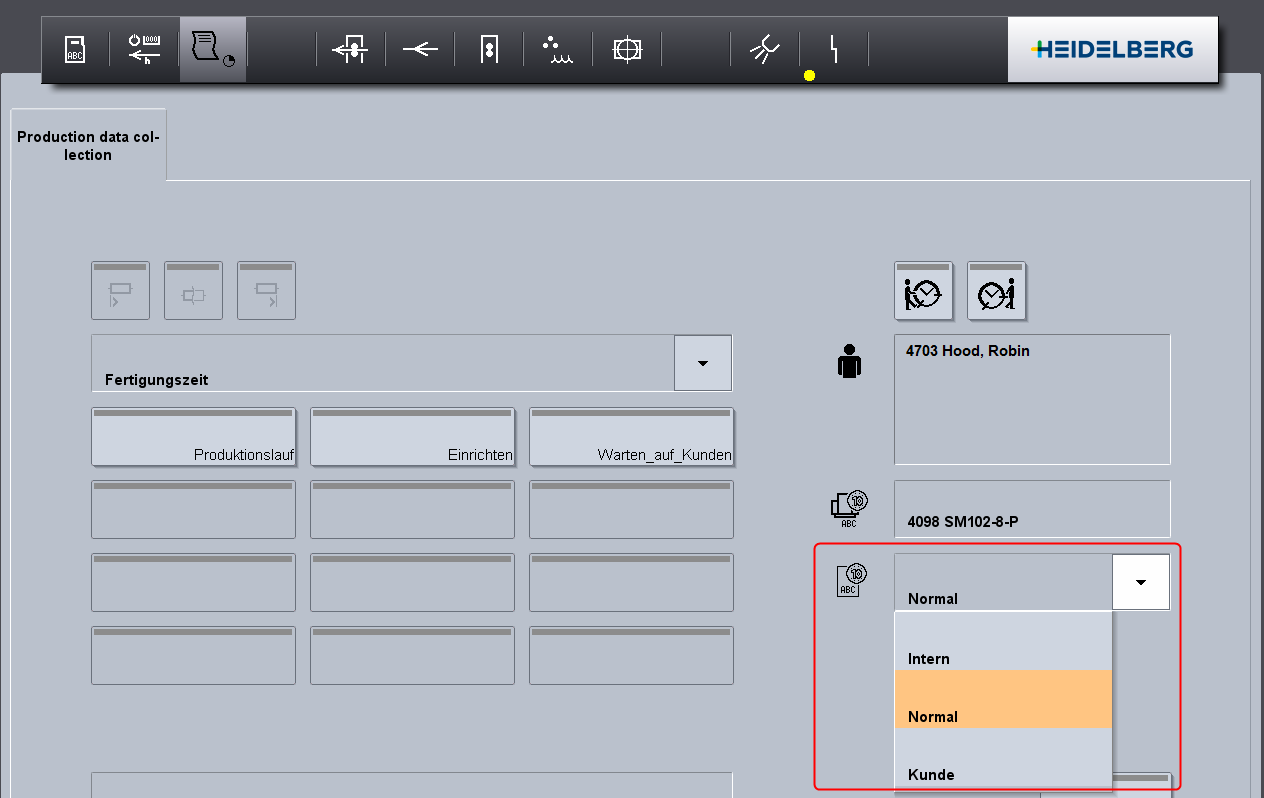
•Complexity
The "Complexity" parameter is not pre-installed by default and is not taken into account for synchronization, but can be set up by the HEIDELBERG service team at the customer's request. The degree of complexity can be selected as an additional property of the jobs at the press. This property is selected in the "Job start" dialog box.
The number and designations of the complexity levels are defined by the HEIDELBERG service team according to customer requirements during setup. The following example shows three complexity levels: "S1", "S2" and "S3".

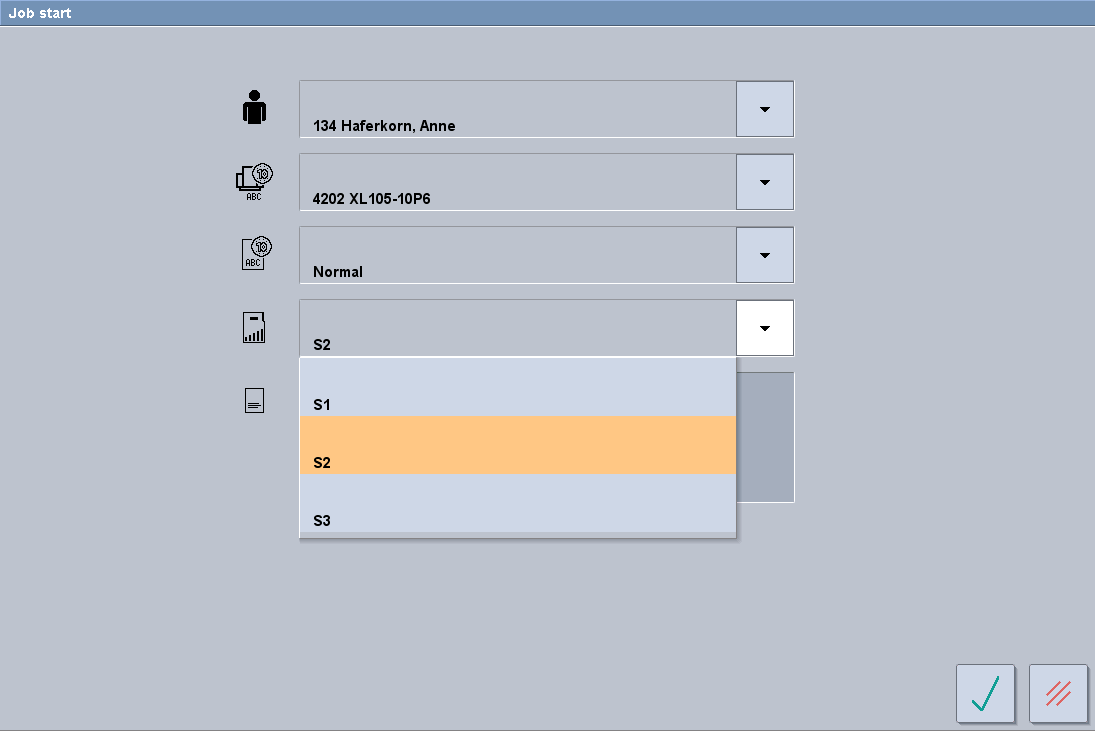
•Materials used message
With the Materials used message, the machine operator can specify the amount and type of material used by way of the "Part number" and "Quantity used" parameters. The "Materials used" button is located in the "Production data collection" view and active only after job start.

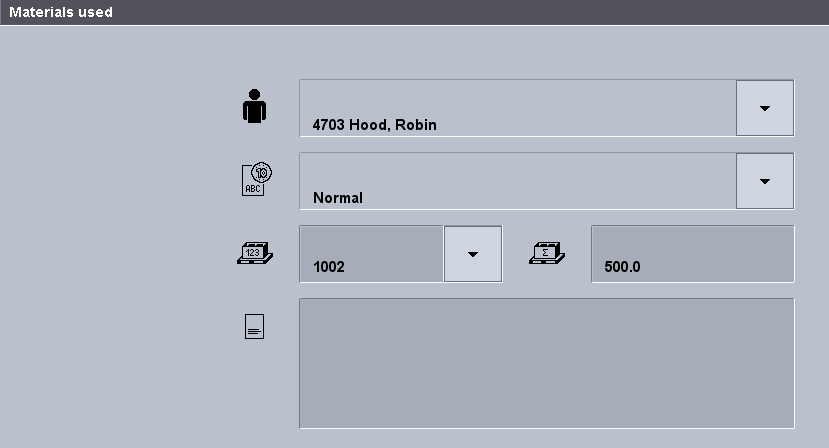
Privacy Policy | Imprint | Prinect Know How | Prinect Release Notes