
This view provides a central overview of the existing computers and groups (systems, custom groups) with information about the most important installation, configuration and operating parameters of each computer.
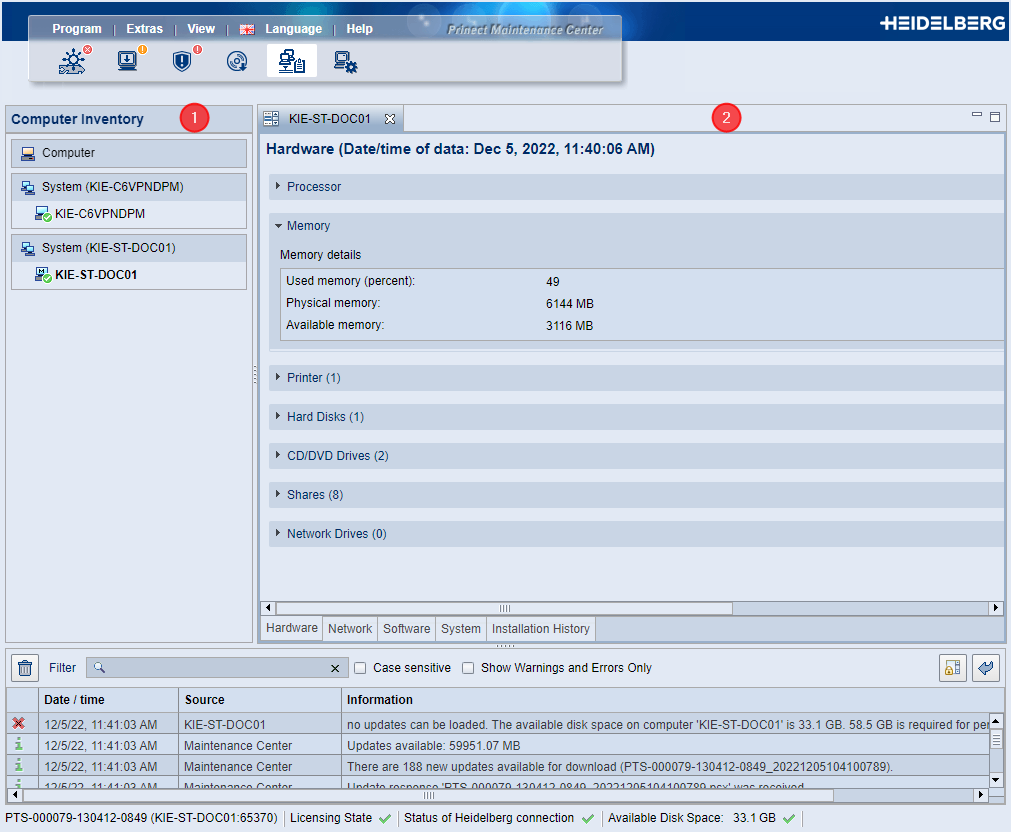
The "Computer Inventory" view is divided into two sections:
•Navigation pane (1)
If you click the triangle in front of a computer or group in the navigation pane, a list of the associated inventory items opens.
•Detail Area
The details display more information associated with the selected (or clicked) inventory item.
Privacy Policy | Imprint | Prinect Know How | Prinect Release Notes