
The "Certificate Management" window
Why the Certificate Management?
Security certificates are required, which must be issued specifically for each HTTPS server to access web pages that use the HTTPS Internet protocol — such as Prinect Maintenance Center or Prinect Software Center. On the Internet, certificates are organized in a hierarchy whose root certificate has been issued by an official certification authority, the Certification Authority — CA. These root certificates are stored in the operating system's certificate store and are updated during operating system updates.
When opening a web page of an HTTPS server, its certificate is verified with the root certificate, allowing the browser to verify the page's authenticity.
Official certificates are issued only for HTTPS servers that can be reached on the Internet; this does not apply, for example, to Prinect computers within a system environment connected to the PMC. In order to enable HTTPS certification for these computers, the Prinect Maintenance Center itself assumes the role of a certification authority for the Prinect computers within the local system environment. For this purpose, the PMC generates a specific root certificate, the "HEIDELBERG Customer CA Certificate", and all the certificates derived from it.
The HEIDELBERG Customer CA certificate must be installed on each Prinect computer to allow Prinect services to be used — for example for software updates. The HEIDELBERG Customer CA certificate is automatically installed on computers managed by Prinect Maintenance Center.
This certificate must be downloaded and installed manually on computers not managed by Prinect Maintenance Center but that also use the Prinect services.
Download and install certificate
Clicking the "Download HTTPS certificate" button opens the "Certificate management" dialog:
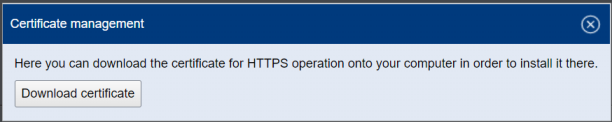
Clicking "Download certificate" will download the required HTTPS certificate to the local download folder.
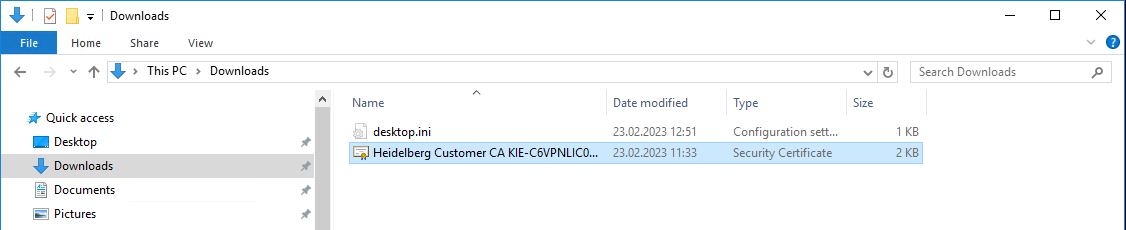
The file name is "HEIDELBERG Customer CA", followed by the name of the PMC computer acting as certification authority in this case. The file extension is ".cer".
Following the download, you must install the certificate on the computer or import it into the certificate store.
Privacy Policy | Imprint | Prinect Know How | Prinect Release Notes