
Detail area in the Supervisor view
Here you can view the properties or components of the Supervisor installed on the selected computer and operate the Supervisor. See Stop, start, restart all Prinect components.
Version display
The current Prinect software version installed on this computer is displayed below the computer name. If a cumulative update has been installed, the version of the most recently installed cumulative upgrade is displayed here. See also Perform a cumulative upgrade.
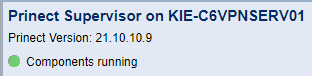
Open tabs
If you click the appropriate entry in the navigation pane for a computer with a Supervisor installed or use the "Show Prinect Supervisor" context menu command, a tab with the Supervisor data relating to the computer in question opens in the detail area. This opens a separate tab for each Supervisor.
Close tabs
You can close the tabs by clicking "x" in the "index tab".
Columns in the components table
The Prinect Supervisor view displays a table of components (Prinect services) controlled by the selected Supervisor. The table has the following columns:
Column | Property |
|---|---|
Component | Name of the component. |
Executable | Name of the executable program, e.g. *.exe. |
Version | Component version. |
Each component is assigned a so-called "level". The levels determine the sequence when components are started and stopped. •All components of a level are always stopped or started together in a selection of components. The selection is highlighted red. Exception: Components of the "ApplicationProcesses" level can be started and stopped individually. •Stopping: The components with the highest level are at the bottom of the list of components. A selected component is to be stopped. If there are components with a higher level that are bound to the selected component, these components are stopped first. Only after that are all the components on the level of the selected component stopped if they are bound to this component. •Start The components with the lowest level are at the top of the list of components. A selected component is to be started. If there are components with a lower level that are bound to the selected component, these components are started first. Only after that are all the components on the level of the selected component started if they are bound to this component. | |
Computer | Name of the computer where the component is installed. |
Status | •"Stopped": Stopping of the components is finished. •"Failed": The component could not be started or stopped. •"Unlicensed": The component is unlicensed and cannot be started for this reason. •"Running": The component is running. Note: Details about the first process start that failed are shown for components that did not start. |
Message | This is where messages display that the respective components transmit to the Supervisor and consequently to the PMC. |
Type | Internal type designation of the component. |
Internal Name | The name of the component that is used internally in the workflow, for example, in log files. |
Component ID | Internal identification of the component, which also contains an association with the computer on which the component is running: Internal Name@Computer Name. |
Product ID | Displays an abbreviation for the Prinect product to which the component belongs, for example "PWF" for "Prinect Workflow" or "PCS" for "Prinect Common Services". This allows you to quickly identify which product the component belongs to. |
Process ID | It is feasible to have the Process ID displayed if you want to distinguish between processes bearing the same name (several "HDNormalizer.exe" files are often displayed at the same time, for example). Then you can use the Task Manager to specifically terminate processes that cannot be stopped in any other way, for example. The "Process ID" column is hidden by default. If necessary, you must use the "Select Columns" dialog and enable this column. See Select Columns. |
Variants | In this column, you can see whether the component supports multiple variants. See Multiple versions of components. |
Privacy Policy | Imprint | Prinect Know How | Prinect Release Notes