
Background installations without restricting the system availability
In the context of "Continuous Deployment" (as of Prinect 2021.10), the installation of certain update packages takes place "in the background", i.e. the update packages are installed during the provision phase without requiring the running Prinect software or the operating system of the Prinect computer to be stopped. For this purpose, the "Background installation" phase is provided.
To ensure that a running Prinect system is not interrupted by background installations, the background installers are designed so that they do not to request a computer reboot. If the installer runtime environment or operating system unexpectedly requires a reboot, the reboot is not performed immediately but is postponed until installation has finished. See Installation phases. Restarts are triggered manually in the PMC.
When a background installation is finished, there are two versions of the product on the computer now: The currently running older version, and the updated, newly installed version. The software versions installed in the background do not affect the functionality of the running Prinect software. If necessary, you can toggle between different versions of a Prinect component. See Multiple versions of components.
If a computer reboot is requested after a background installation, an appropriate message appears in the message area:
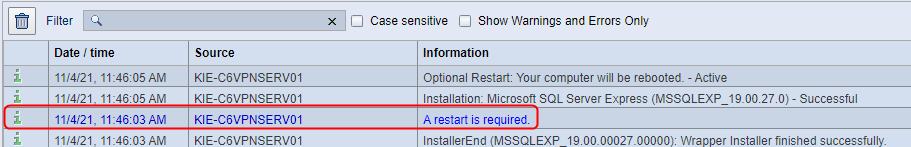
In addition, the Prinect Maintenance Center displays a corresponding message box. Perform the reboot as soon as production allows this.
Exception: Update of computers where the PMC software is installed
If a computer running the PMC software is requested to reboot during an installation process, the update process will never trigger the reboot immediately, as this would stop the PMC software and cause the update process to abort uncontrollably. This situation can occur, for example, if another Prinect product is installed on the PMC computer at the same time.
Therefore, an installation phase "Restart" is not implemented on a PMC computer. Instead, the PMC will be set to maintenance mode after installation has finished. See Identification of special situations. In maintenance mode, a message appears indicating that a reboot is required. The reboot can now be triggered manually by clicking the corresponding button. Make sure before rebooting that the PMC does not perform any updates.
Delete unnecessary background installations
In the context of background installations, more than two versions of a Prinect component may be installed on one computer. Over time, these versions would accumulate and take up unnecessary disk space.
Therefore, a cleanup of these background install versions is performed in an additional installation phase during a system upgrade or cumulative update. The "Cleanup" phase runs as the last step of a system upgrade or cumulative update.
During the "Cleanup" phase, all versions will be deleted whose update package has the "obsolete" status. See All Packages. If you switched to an even older version prior to the cleanup so that it is active, this older version will not be deleted. If applicable, these versions will be deleted during a future cleanup if they are no longer active.
Versions tagged "obsolete" will be deleted in any case
Versions tagged "obsolete" in Prinect Software Center will always be deleted even if there will be less than two versions after the cleanup. Active versions will not be cleaned up even if they are obsolete. They will be removed during a future cleanup.
Privacy Policy | Imprint | Prinect Know How | Prinect Release Notes