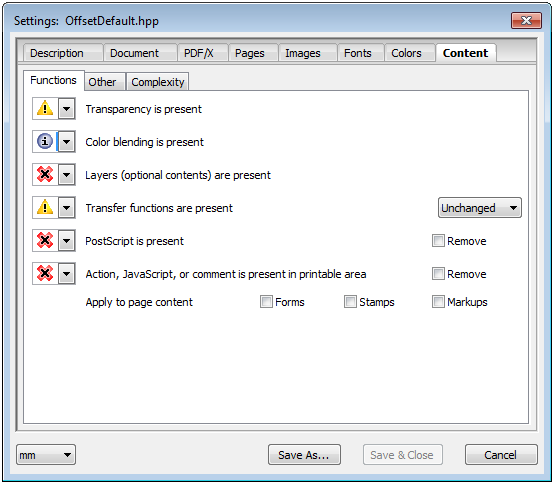
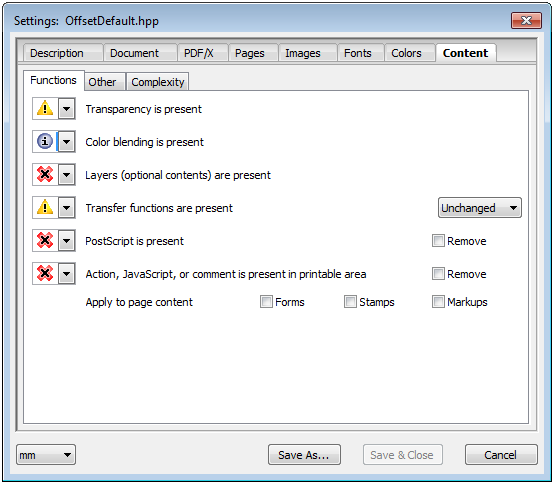
These are validation rules for fatal errors relating to certain page contents. Respective error messages always refer to page objects. Exception: optional contents (several layers) are reported across pages. The Layer function in Acrobat lets you easily view details on optional contents.
The following tabs are found:
Transparency present
The transparencies introduced with PDF 1.4 can cause considerable print problems. There are many reasons for the problems that produce faulty or unattractive results again and again. Transparency is prohibited in PDF/X.
On rare occasions, color blending can cause quality issues in conjunction with color management.
Color blending is not allowed in the "PDF/X3" and "PDF/X-1a" formats.
Layers (optional contents) are present
Layers were introduced in PDF 1.5 and allow optional contents to be defined. This means, the currently visible content of a page depends on Acrobat user settings or the screen resolution. Layers are illegal in the PDF/X format.
In contrast, layers are allowed in the PDF/X-4 and 5 formats.
Transfer functions are present
Transfer functions are for artistic effects and to correct the properties of a particular output device. In this way, a PostScript file that is planned for output on a particular imagesetter, for example, can have transfer functions that compensate the dot gain generated by this device. Dot gain can be caused, for example, by scattering or focusing inaccuracies of the laser beam when a plate is being imaged. In this context, dot gain is the difference between the screen value defined in the digital copy (area coverage) and the screen value measured on the imaged plate.
Transfer functions make it possible to change the colors of single page elements from the outside, as it were. A normal gray image can, for example, be set fully to 0%. If you measure such an image with Prinect Color Editor, the actual image data are shown, but not the values resulting from the additional transfer function. Transfer functions are normally found only in preseparated data and are prohibited in PDF/X.
•Unchanged
The transfer functions are kept as part of the generated PDF file and used during output. This setting makes sense if the transfer curve was used as a design element.
•Remove
All transfer functions in the PostScript code are removed. Generally, it is advisable to use this setting, except when the PostScript documents have device-specific transfer functions for exactly the device (imagesetter) that is used for output (e.g. to compensate dot gain).
•Apply
The transfer functions are not kept as part of the generated PDF documents but are used during further processing of the documents. This can cause the reproduced colors to change. You can use this option, for example, to create color effects in your output.
Applied transfer functions are already taken into account when PDF page objects are created as the objects already have modified tonal values. The transfer functions originally in the PostScript code are no longer required afterwards. As a result of the "Apply" setting, there are no conflicts about the used transfer functions during further processing. However, one disadvantage is that you cannot remove these transfer functions later if you discover that they were applied incorrectly. PDF/X files must not have any transfer functions for the reasons mentioned above.
PostScript is present
PostScript commands can be embedded in a PDF page as page content. These PostScript elements are not shown by Acrobat. Usually, only the marks elements of a layout PDF contain PostScript commands today. PostScript commands are illegal in the PDF/X format.
•Remove
The PostScript commands are removed from the single page elements.
Action, JavaScript, or comment is present in printable area
PDF permits the use of different kinds of comments or other visible elements that are not part of the actual page description. Normally, these are ignored in printing, are prohibited in PDF/X and should be removed if they are in the page area.
•Remove
All comments, JavaScript instructions and other action-related elements that do not come from Heidelberg Prinect applications are removed from the documents.
Forms, stamps and mark-ups can be printed.
Note: Usually, you will not want this.
Line art flatness is beyond (Dots)
Flatness is measured in pixels and specifies the precision with which Bezier curves will be approximated on an output device. Too high a value produces curves with visible corners. Too low a value results in longer output times during imaging. Note: The default of the output device is used if a value of 0 is set.
•Correct
Change flatness to the nearest admissible value Values below this value are set to the lower value. Values above this value are set to the upper value. Example: [0.5-1.0] corrects the flatness to values between 0.5 and 1 pixel.
Smoothness of blends is beyond (%)
The definition of a Smooth Shading results in a precise color value at a specific point. Smoothness defines the amount of allowable deviation from this specific value. The smaller this value, the better the quality and the longer the output times.
•Correct
Change smoothness to the nearest admissible value Values below this value are set to the lower value. Values above this value are set to the upper value. Example: [1.0-2.0] corrects the smoothness to values between 1% and 2%. Note: the default PDF value is 2%.
Line weight is below (mm)
This parameter checks whether there are hairlines in the documents whose line weight is less than the set value.
"Hairlines" are lines without a defined thickness. They are not invisible but are output in the lowest thickness possible with the device resolution. For that reason, they can be seen easily in a proof (300 dpi), are practically invisible on a plate (2400 dpi) and are practically no longer present in offset printing. Strokes, thin rectangles and "MoveTo", "LineTo" or "Fill" graphic commands are detected as hairlines.
•Correct
Lines below this value are increased to this set value. Attention: Under certain boundary conditions that affect objects, such as asymmetric scalings, not all types of hairlines can be corrected.

|
Note: A line with a weight of 0.0 is always reproduced accurate to "1 device pixel" and is not invisible, as is often presumed. |
Line weight is below (mm)
Using the second check of the line weights, extremely thin hairlines, e.g. lines with 0 weight, can stay as they are or be removed. The set limit value must be below that of the first check.
This checks element by element whether there is enough trim. There is not enough space for the trim if the element size (page content) ends exactly on the trim box.
The following message appears: "Not enough trim".
You can add to the trim in "Tolerance (mm)".
Please note that missing trim cannot be found or added in all cases. As added trim can cause visible changes in the margin area, the tolerance chosen should not be too great.
Page object within cutting tolerance (mm)
Graphics, images and texts should not be placed closer than 3 mm to the cutting edge or crease lines.
Non-PDF/X-compliant screen information is present
This parameter checks whether a document has screen system information (known as "halftone objects") that does not comply with the PDF/X standard. These halftone objects are areas within a page where different screen parameters (dot shape, resolution, etc.) to the rest of the page are defined.
•Remove
You can remove data that does not comply with the standard.
PDF/X-compliant screen information is present
The check of screen system information (halftone objects) breaks them down into whether they are permitted or prohibited in PDF/X or were generated by the Heidelberg Prinect Screening Selector.
•Remove
Removes the screen system information from the page elements.
Heidelberg screen information is present
The check of screen system information (halftone objects) breaks them down into whether they are permitted or prohibited in PDF/X or were generated by the Heidelberg Prinect Screening Selector.
•Remove
Removes Heidelberg screen system information from the page elements.
PostScript Level 3 is required
This parameter checks whether the examined PDF documents have elements like multi-channel spot color space (DeviceN) or shades (Smooth Shading) that need an output device that is compatible with PostScript Level 3.
Normally, these elements cannot be output correctly on older output devices that do not support PostScript Level 3.
You can enter maximum values for the complexity of a PDF page content for the following parameters:
•Size of page content is above (MB)
•Number of objects in page content is above
•Graphic has more anchor points than
•Page has more images than
•Page has more shades than
HD Privacy Statement | Imprint | Prinect Know How