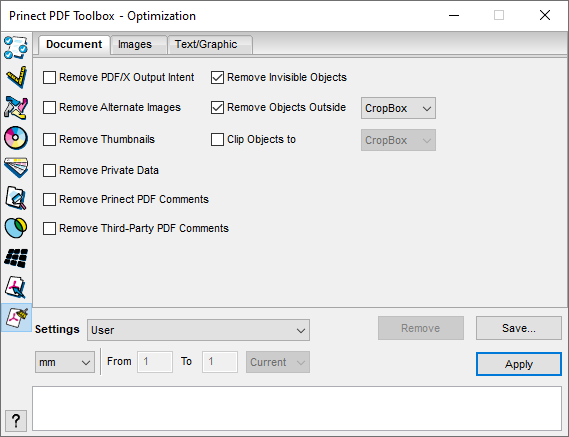
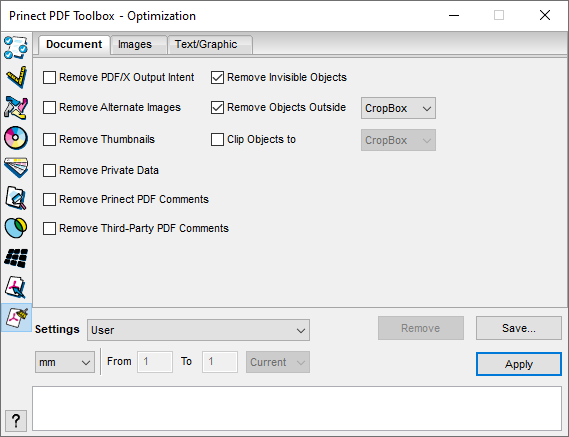
In this tab, you can remove different elements from the PDF documents that may not be needed any longer for further processing. By doing this, you can eliminate conflicts, and the documents "slim down" and as a result can be processed faster.
Remove PDF/X Output Intent
A PDF/X Output Intent matches color reproduction to the color space of the print output. The Output Intent generally has a suitable ICC profile. The PDF/X Output Intent must be used in a PDF/X-compliant output workflow.
You can enable this option if you are not going to configure any PDF/X-compliant outputs.
Remove Invisible Objects
PDF documents can have objects that cannot be seen with the usual view options in Acrobat. Such objects are removed if this option is enabled.
Remove Alternate Images
PDF documents can have additional, low-resolution images for fast display in Adobe Acrobat or Prinect Signa Station. You can enable the generation of such alternate images, for example, in a "preflight" engine; they also can be generated by external applications away from the Prinect workflow. These alternative images in monitor resolution display on the screen instead of the high-resolution images when you open the documents in Acrobat. This speeds up opening of the documents. The high-resolution images are used for printing or for viewing the images scaled up.
Enable this option if you do not need these Acrobat previews and want to make sure that the edited PDF documents do not have such previews.
Remove Objects Outside [the selected box]
All the objects that are fully outside the box selected in the list box are removed when you enable this option. For example, crop marks can be removed in this way.
Remove Thumbnails
PDF documents can have thumbnails for displaying the pages in Prinect Cockpit. You can enable the generation of such page preview images, for example, in a "preflight" engine.
Enable this option if you do not need these thumbnails and want to make sure that the edited PDF documents do not have such images.
Clip Objects to [selected box]
Objects that have parts lying outside the box set in the list box are clipped to this box.
Remove Private Data
PDF documents can contain private data that are entered to the PDF code by applications like InDesign. These data are used, for example, for tagging so that objects are detected as objects following a re-import of the PDF documents to InDesign.
Such private PDF data are removed if this option is enabled. This reduces the file size.
Remove Prinect PDF Comments
PDF comments that were pasted manually out of the Prinect workflow, for example, with Acrobat, are removed when you enable this option.
Remove Third-Party PDF Comments
PDF comments that were pasted manually out of the Prinect workflow, for example, with Acrobat, are removed when you enable this option.