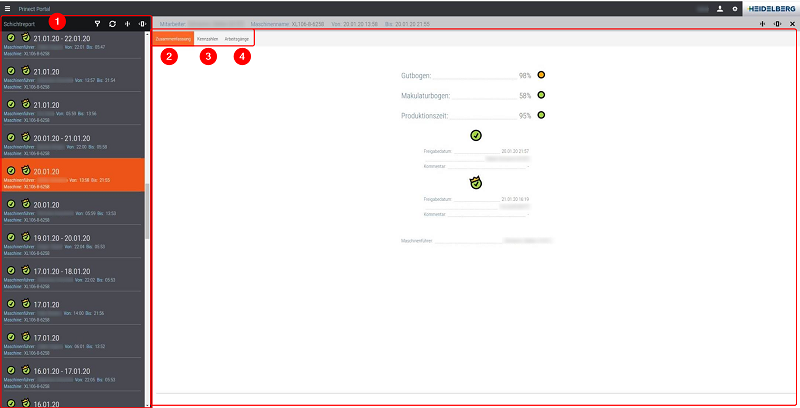
For maximum transparency, the "Shift Report" and "Release shift report" widgets show the same information for print job managers and pressroom managers.
The only difference is that the print job manager only sees his/her shifts and the pressroom manager sees the shifts of several print job managers. In addition, the pressroom manager can make an additional approval.
The widget is broken down into the following sections:
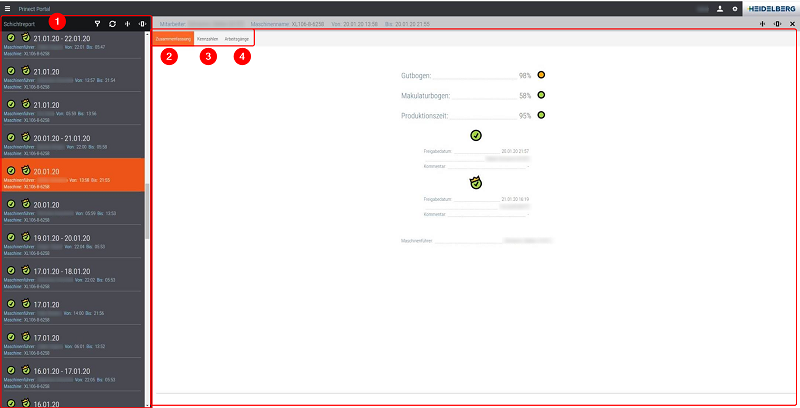
•List of shift reports (1)
List of shift reports of the last 30 days. This is where print job managers see their own shift reports. The pressroom manager sees the shift reports of the print job managers of one or more machines.
See "Shift Report" List.
•"Summary" tab (2)
Identification and display of the KPIs (key performance indicators): good sheets, waste sheets and production time. Option of approving the shift.
See "Summary" Tab.
•"Key Figures" tab (3)
Clear display of the recorded times and quantities in diagrams.
See "Key Figures" Tab.
•"Operations" tab (4)
A detailed list of the processed operations of a shift with the recorded times and quantities (target and actual values).
See "Operations" Tab.