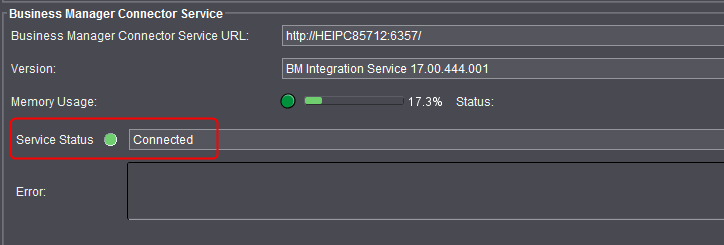The master data store (MDS) permits central administration of so-called master data for the entire Prinect system. Master data is information that can be used at several points in the Prinect workflow. As a rule, master data is always created in the master data store. Master data can be created manually via a Prinect Cockpit or also by means of master data import.
1.Import Master Data from a Job to the MDS
2.Master data import from Prinect Business Manager
3.Master Data Import to the Prinect Business Manager
Import Master Data from a Job to the MDS
It is not absolutely necessary to create new master data like customer or printing material data in the central administration. It is also possible to enter new master data when creating a job and have them copied automatically to the Master Data Store (MDS).
This automatic feature is enabled by default for all jobs and can be disabled if desired. If you create jobs through different workflows (e.g. Prinect Portal, Web-to-Print, CSV, etc.), you can enable/disable the automatic feature separately for each workflow.
Note: The reverse way, i.e. building up jobs with master data from the Master Data Store, is always automatic.
The following import rules apply to a master data import from a job:
•When master data are imported, the system checks whether a data record already exists in the Master Data Store (MDS). The check is done by fixed unique keys. See Unique Keys for Master Data.
·Case 1: The data record does not yet exist in the Master Data Store (no unique key yet). in this case, the new data record is created in the MDS.
·Case 2: The data record already exists in the Master Data Store (unique key exists). In this case, the previous data are overwritten by the new data. Data not yet available are added.
Which Master Data Can Be Used?
By default, the following master data are written from a job to the Master Data Store:
•Printing material data
•Customer Data
The master data are identified uniquely by a unique key.
A "Unique Key" is one or more attributes that uniquely identify the data record. For example, a printing material data record is identified uniquely by the "Number" and "Brand" attributes. If a job has a data record with these unique keys, a new data record will be created in the Master Data Store or the existing data record overwritten.
|
|
Unique Key |
Remark |
|---|---|---|
|
Printing material |
•Number •Brand |
All the attributes missing in the job are filled by the attributes available in the MDS. |
|
Customer |
•CustomerID |
Configuration of the Master Data Import
You set up the import of master data in the JDF import settings. This is where you can enable/disable the import of master data for each of your workflows ((MIS, CSV, Web-to-Print, etc.). By default, the import of master data is enabled for all workflows.
Proceed as follows to set up the import of master data:
1.Go to "Administration > JDF Import".
2.Go to the "Master data" tab.
3.Click "Select Profiles".
4.Select the profiles for which you want to set up the import of master data. See also Select profiles.

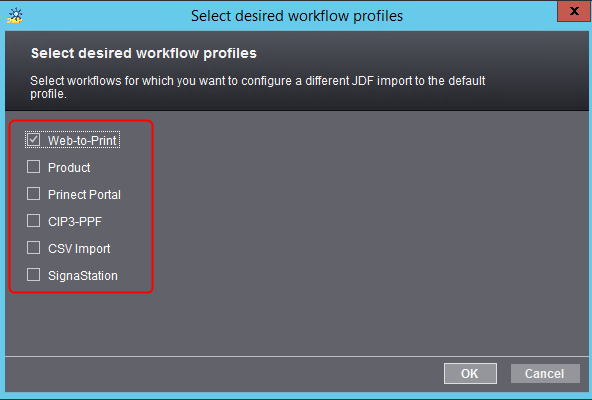
5.Click "OK".
6.Select the master data (customers, printing material) that you want to enable/disable for the import of master data.
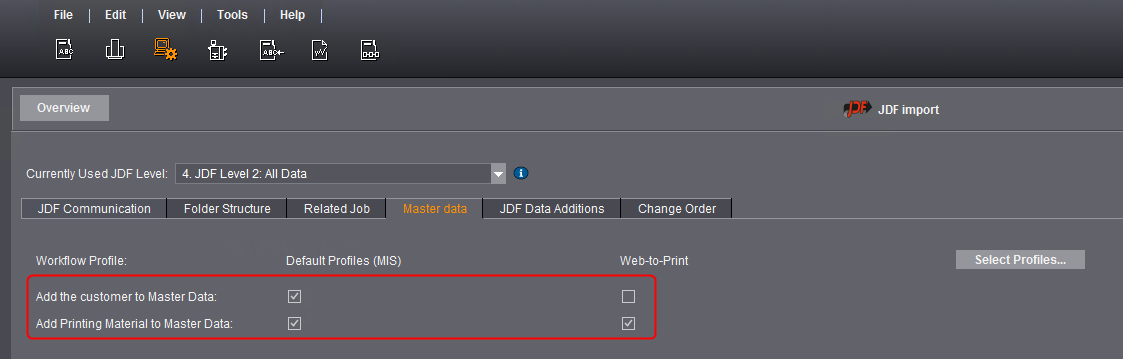
7.Click "Save".
You have now set up the master data import for jobs.
Master data import from Prinect Business Manager
When a Prinect Business Manager is used, master data (e.g. employees and devices) can be imported from the Business Manager to the Master Data Store (MDS) of the Prinect Integration Manager. As a result, master data do not have to be created twice.
The reverse order of exporting data to the Prinect Business Manager is not possible.
•Which master data can be imported?
•Import "Cost centers" (Devices, Cost Centers and Actions)
•Assign Plate Material ("Plates")
Which master data can be imported?
•"Product types"
See Import "Product types".
•"Employees"
See Import "Employees".
•Devices, cost centers, and actions ("Cost centers")
See Import "Cost centers" (Devices, Cost Centers and Actions).
•Plate material ("Plates")
See Assign Plate Material ("Plates").
The following prerequisites must be met to import master data from the Prinect Business Manager:
•Prinect Business Manager has been configured.
•The JMF Service must have been installed and configured on the Prinect Business Manager. This is required to send JDFs and JMFs to the Prinect Integration Manager and receive them from there. The service must have been set up beforehand by a Prinect Business Manager consultant.
•The Integration Service must have been installed and configured on the Prinect Business Manager. The service must have been set up beforehand by a Prinect Business Manager consultant.
•The Business Manager Connector Service has been configured and is running.
You can check whether or not the connector service is running in Prinect Cockpit: go to "Administration > System > <name of Prinect server> > Business Manager Connector Service".