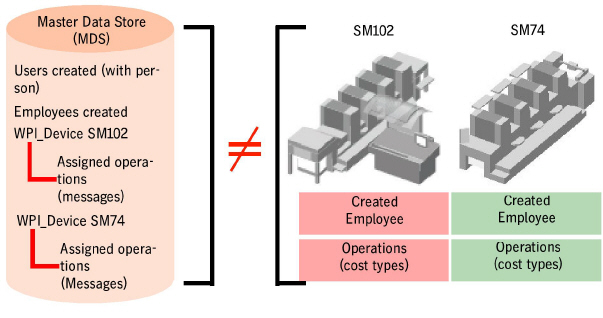
Synchronization of the PDC configuration with the press
When you set up a new press in Prinect Integration Manager/Prinect Pressroom Manager as a CDM device (Direct connection of the press), you must establish the connection at Prinect Press Center/Prinect CP2000 Center. This is the only way to load job data at the press and send back operations (SFDC messages).
In a first step, configure the "Workplace Interface" data storage device. If this is not yet done, for Prinect Press Center proceed as described in Configuring the "Workplace Interface" data storage device on the Prinect Press Center. See Configure the corresponding data storage unit on the Prinect CP2000 Center for details on how to configure the CP2000 Center.
Then perform a synchronization of the SFDC configuration. As a rule, this is done by our Service Team.
Automated import is possible as of Prinect Integration Manager/Prinect Pressroom Manager version 2011 and Prinect Press Center version V11B and later. For details, see
Why is a synchronization necessary?
The figure shows why synchronization of the SFDC configuration and Prinect Press Center/Prinect CP2000 Center is required. The user data and operations (SFDC messages) available in both systems are not identical. In this example, the user data and operations of an SM 102 and an SM 74 are not synchronized with the master data store (MDS). Every press also has one or several cost centers that are always transferred during synchronization. This is vital for subsequent cost accounting when an MIS is connected.
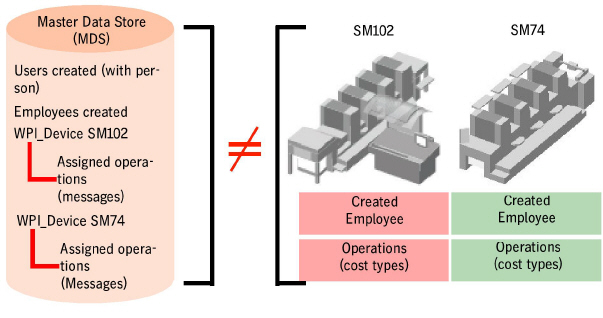
•What happens without synchronization?
•What needs to be taken into account in a workflow with an MIS?
·Importing the XML file in Prinect Press Center
·Importing the XML file in Prinect CP2000 Center