
Privacy Policy | Imprint | Prinect Know How | Prinect Release Notes 
Accompanying papers refer to the various papers that accompany a quantity of goods (e.g. pallets with sheets , plates, etc) to the next processing step (e.g. printing or finishing). The accompanying papers contain all relevant information for the next processing station.
In the "Accompanying Papers" tab, you manage all the accompanying paper templates for prepress, press and finishing. Later on, you can assign these accompanying paper templates to a device or machine.
By default, there are 16 accompanying paper templates at your disposal. A number of templates are available for some device classes such as sheetfed presses. These templates are intended for different kinds of information:
•Details about the job data that are being printed. See Which job data is printed out? and
•Details about the information that is being printed. See What information will be printed?.
Please contact your HEIDELBERG agency or Prinect Service if you require more templates.
"Export" Button
The selected accompanying paper is exported as a jxml file.
Editing accompanying paper templates
You have the following setting and preview options for editing accompanying paper templates:
•Selecting a logo for an accompanying paper template
•Assigning an accompanying paper template to one or several device classes
•Showing a preview of pallet sheet templates
Proceed as follows to edit an accompanying paper template:
1.Go to "Administration > Device configuration > Accompanying Papers".
2.Select an accompanying paper template from the list box.
3.Click "Open".
The "Accompanying Papers: [device name]" window opens.

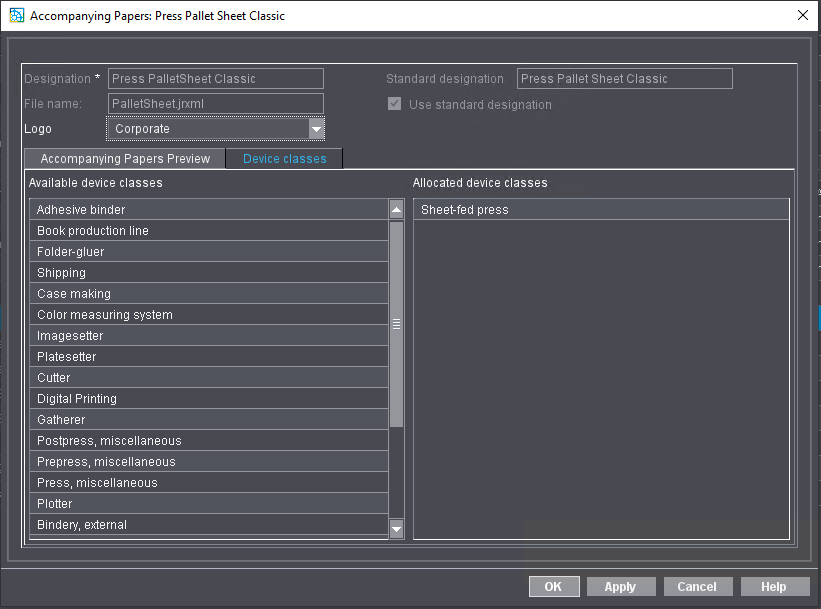
4.This is where you can define the following settings:
•Box "Designation"
Give the accompanying paper a name. You cannot give standard templates a custom name.
•List box "Logo"
Select a logo for the accompanying paper template here. You are offered only those logos you imported in "Administration > Device settings > Logo" beforehand. See Logo.
Here, you specify the device class the selected accompanying paper template can be assigned to.
Background: An accompanying paper template can be assigned to every device in "Administration > Device configuration > Devices". But it is unfeasible to assign any type of accompanying paper template to a given device. It should be possible, for example, to assign pallet sheet templates to a sheet-fed press only. In this case, you must assign the "Sheet-fed press" item to the "Allocated device classes" column.
•"Pallet Sheet Preview" tab
This tab shows a preview of the accompanying paper template with your settings.
5.Confirm the settings with "OK".
The settings are activated immediately.
Privacy Policy | Imprint | Prinect Know How | Prinect Release Notes