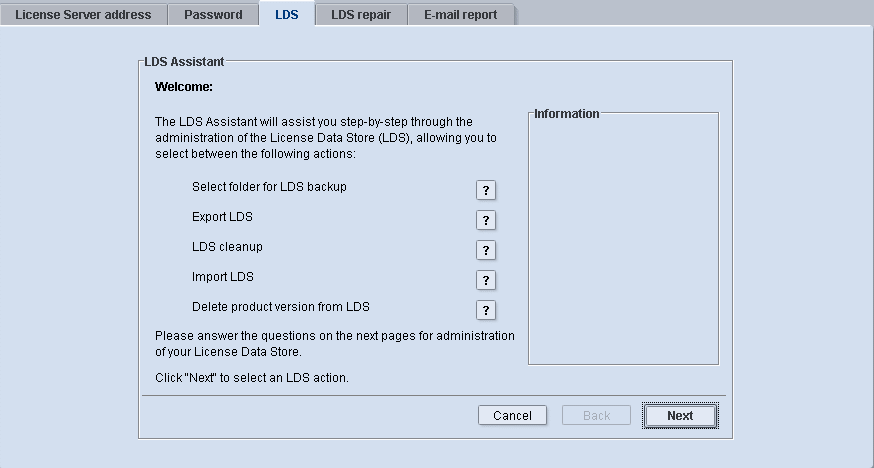
You can start the "LDS Assistant" in the "LDS" tab. The License Data Store (LDS) is the core element of the License Server. All licensed options of the Prinect applications managed by the License Server are stored in the License Data Store. The LDS is a "data container" where the product licenses managed by the License Server are stored.
The LDS Assistant guides you step-by-step through the different actions that you can run for LDS management.
You can perform the following actions with the License Assistant:
•"Select folder for LDS backup"
•"Export LDS"
•"LDS cleanup"
•"Import LDS"
•"Delete product version from LDS"
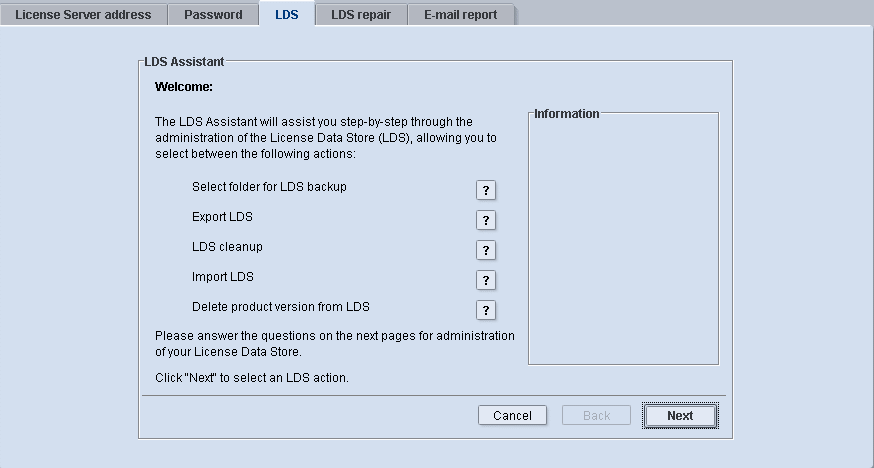
Note: Click the question mark beside an item of action to display a brief description of this action in the "Information" box.
Click "Next".
In the next window, you select the action that you will do with the help of the License Assistant.
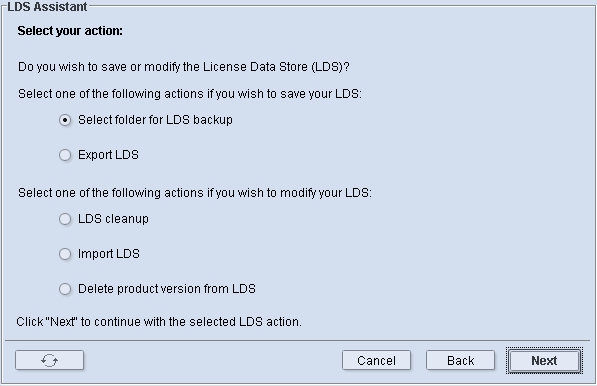
The LDS Assistant will run the action you want after you enable its matching option:
•Define or change folder for LDS backup (see page 80)
•Export LDS (see page 82)
•LDS cleanup (see page 84)
•Import LDS (see page 86)
•Delete product version from LDS (see page 89)