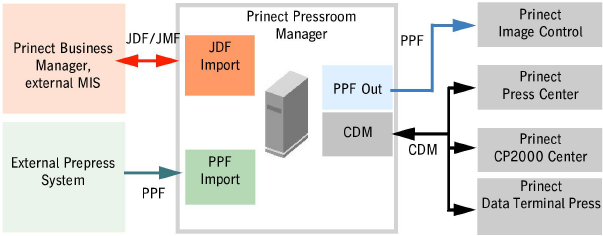
MIS (JDF) PPF Workflow
Management Information System (JDF) PPF Workflow
In this workflow, a JDF file or a JMF SubmitQueueEntry message is generated by the Management Information System (MIS) and a PPF/CIP3 file is generated by the Prinect Manager. After the JDF/JMF file and the PPF/CIP3 file have been imported, a job is created in the Prinect Manager and shown in the job list.
Prinect Business Manager, Prinect Prinance or a third-party MIS are possible as the Management Information System (MIS).
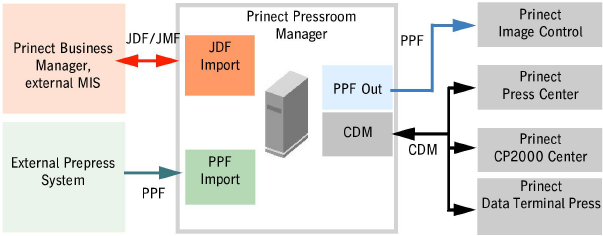
The machines are connected via the "Central Device Manager" (CDM). Machines that cannot be connected online (e.g. GTO 52) can be connected via a Data Terminal. However, you can use the "Data Terminal" option only if you have acquired the corresponding license.
This chapter contains information on the following topics:
•Configure JDF communication in the Prinect Manager.
•Effect of the folder structure on the job list
•Define cost center allocation